How to use a Digital Business Card
Best Practices
Sharing your Card
Some simple ways to share your card.
We are often asked how best to use the card. It sounds like it should be easy and it truly is. We will outline some of the easiest ways to share your card in our new era of Zoom meetings and virtual collaboration.
It was so easy to simply hand your physical cards to people you meet and now digital cards can be shared easily and best of all, can include a lot more content and clickable links to all your business assets.
So let’s cover the most common ways to share your digital business card.
Want To Know What We Can Do For You?
Let’s discuss your project with a cup of coffee
This is fairly simple. Just copy your digital business card URL (web address) right into an email. No need to create an html link because your email program does that automatically.
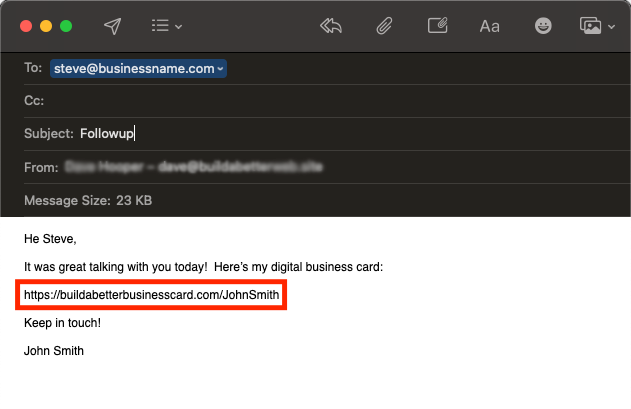
Text
Copy and paste your digital business card address into a text message is a simple way to share your card. The recipient will see a clickable link that will open in their device.
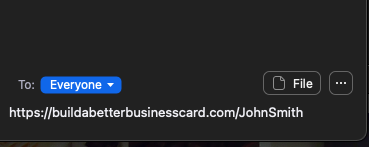
Chat
Copy and paste your digital business card address into any chat field gives the recipient a clickable link that will open in their device.
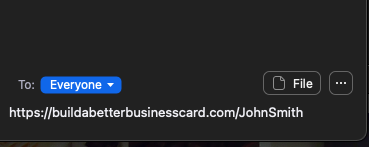
Email Signature
Putting your digital business card URL in your email signature is something you set up and it goes out with every email you send. You probably set up your email signature once and adding this is pretty simple.
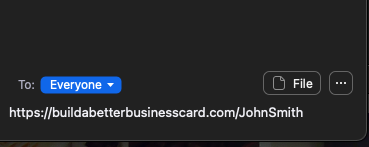
Contact us
Get In Touch
Lorem ipsum dolor sit amet, consectetur adipiscing elit. Quisque ullamcorper imperdiet convallis. Pellentesque rhoncus nunc non turpis lobortis volutpat.
Adress
4953 Vine Street
San Diego, CA 92465
San Diego, CA 92465
Phone
(815) 555-5555
info@mycompany.com
